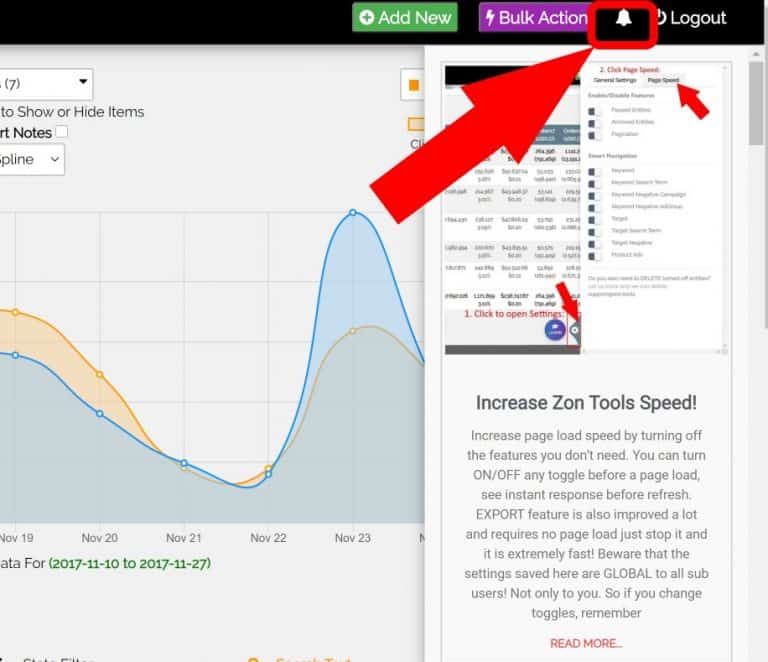
Announcements Bell
See our announcements from the bell button, on top-right of your dashboard, near the logout button. It will notify you whenever we have a new feature or announcement!
Ignite your Amazon Sponsored Products Ads
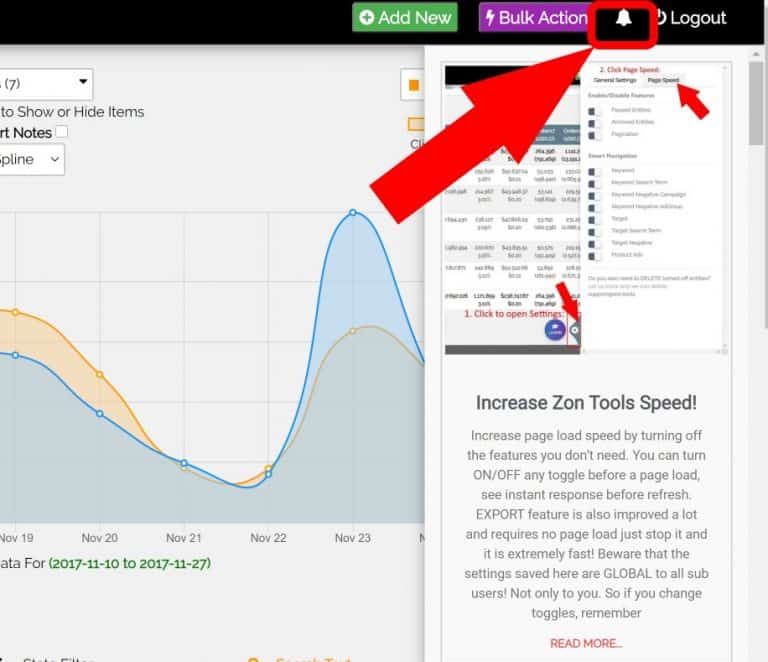
See our announcements from the bell button, on top-right of your dashboard, near the logout button. It will notify you whenever we have a new feature or announcement!

Amazon could never become such a popular eCommerce platform without some serious advertising potential. According to the report, this online retail giant earns more than $11 billion from advertising annually. The power of Amazon ads is immense, so it’s definitely important to choose the most suitable advertising format to outsmart your competitors. But can you identify the best solution in the overwhelming complexity of Amazon’s advertising system? If the

While marketing is a term that is quite familiar to a lot of business owners, omnichannel marketing might lead to quite a few furrowed brows. Now more than ever, marketing is a crucial part of business strategies, especially as businesses have become more reliant on multiple platforms. With much of the physical advertising or in-store environments largely inaccessible, companies now have to take on creating brand awareness and identity

What makes Amazon such a strong marketplace for sellers? Well, many things. Its sheer dominance makes it hard to ignore, and then there’s its superb fulfillment — but flexibility is near the top of the list. Because it’s so dominant and integrates with so many other services and platforms, an Amazon merchant can try various options to see what works best for them. Maybe you’re in that position, and
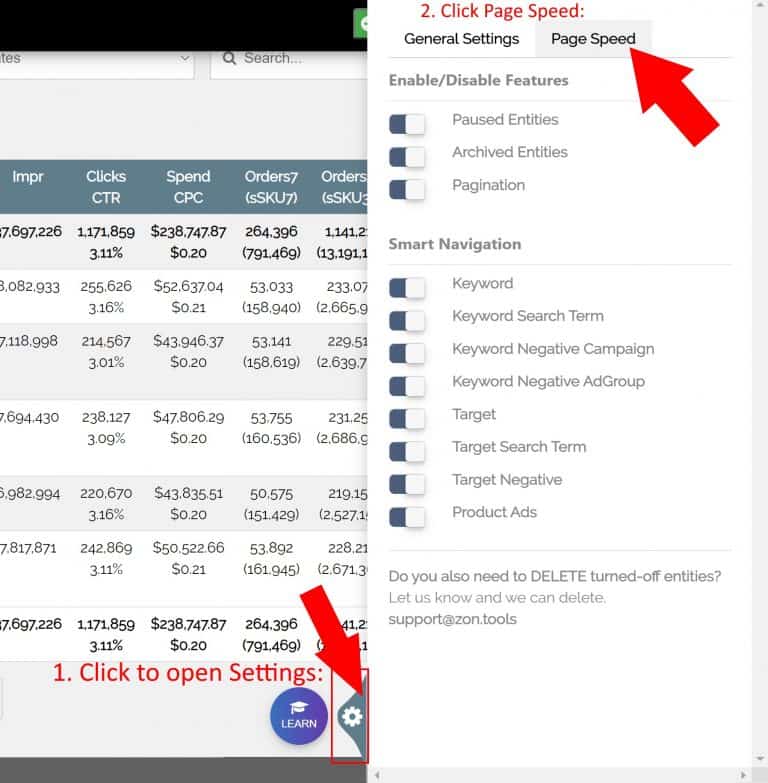
Increase page load speed by turning off the features you don’t need. You can turn ON/OFF any toggle before a page load, see instant response before refresh. EXPORT feature is also improved a lot and requires no page load just stop it and it is extremely fast! Beware that the settings saved here are GLOBAL to all sub users! Not only to you. So if you change toggles, remember
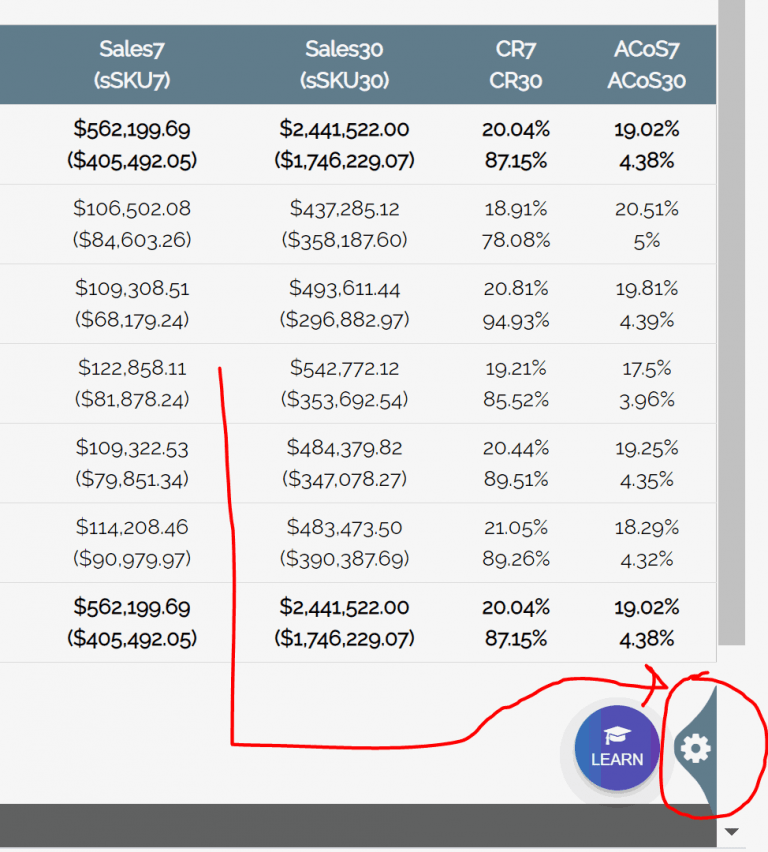
See the new cog button beside LEARN on far bottom right.We added ability to change table font type, font size and colors.For those having a lot of entities and speed issues, turn off your SYNC toggles in all at once across everywhere and we sync later.Hide-Show columns of the table, change number of entities on page, fine tune your sticky table header and more request to us!We have 2 more cool new features, be sure to
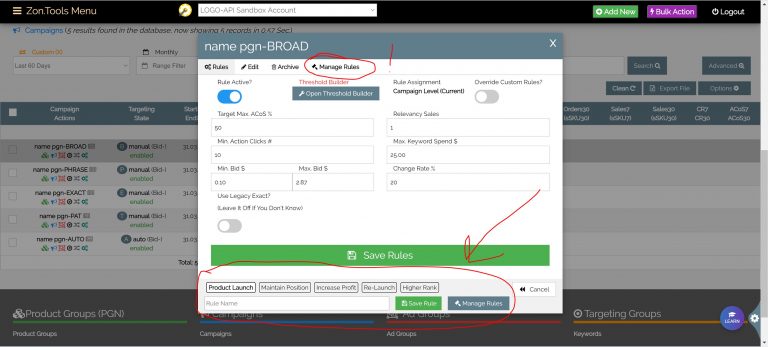
Just like Advanced Filter Save & Import-Export earlier,Now you can save rule configurations as tags to apply instantly!This works in rule configuration or ADD NEW -> PGN box!You can export and share your filters between other accounts.Remember, your filters&configs are saved LOCALLY on your computer ONLY and you should backup if you change your PC or clear cache.We have 2 more cool new features, be sure to see them
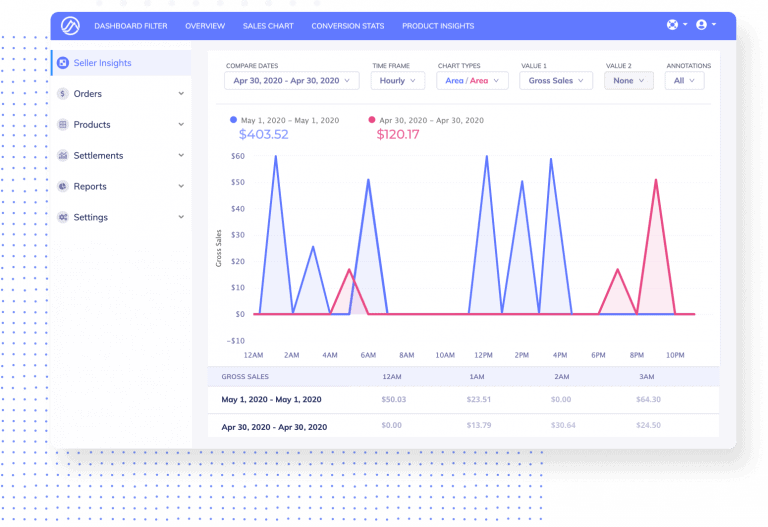
What is Amazon PPC? Amazon Pay-per-click (PPC) or Sponsored Products, is an advertising method in which an advertiser only pays for an advertisement if it is clicked and viewed by a potential buyer. Amazon PPC campaigns can and should be a part of any seller’s marketing strategy. These campaigns are proven successful when planned and executed correctly. Why is PPC important to Amazon sellers? In a marketplace of nearly
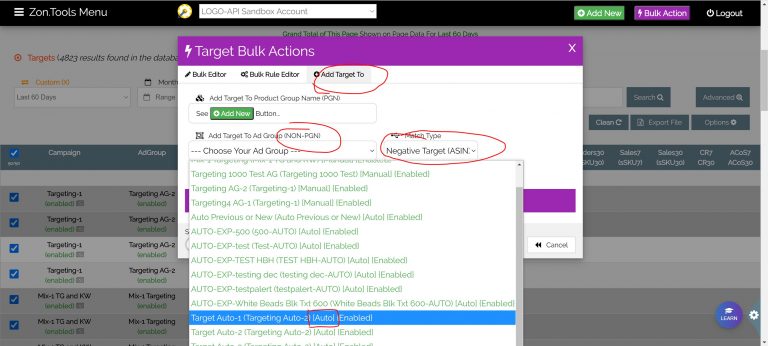
With Amazon just allowed to use Negative Targets in Auto Campaigns, we fully support it in Rule Automations & Bulk Editor.Within your Targets Dashboard, now you can see AUTO campaigns in the ADD TO list of the Bulk Action Editor.Also, Term-inator automation algorithms are updated to support negating in Auto campaigns with ASINs.Let us know if you need any more features regarding these.We have 2 more cool new features,
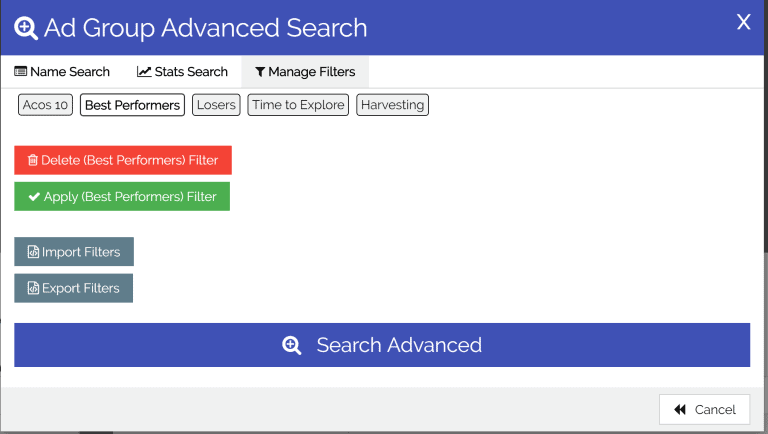
Now you can save your advanced search filters!You can use them to filter the entities in your account according to your strategy.See what matters most quick…Or troubleshoot bad performers… The filters are saved locally on your computer not on our servers.To move to another computer or to back up, you can export and import the filters. If you have more than one account or marketplace, use the import/export feature to copy

扫微信,获取快速支持
