
1.5.8 – Rule’s Time Frame
You can now select the Rule’s Time Frame! Set the amount of data we look at in order to run our algorithms to adjust your bids, mine and negate search terms. We advise all users to switch to “Last 60 days”
Ignite your Amazon Sponsored Products Ads

You can now select the Rule’s Time Frame! Set the amount of data we look at in order to run our algorithms to adjust your bids, mine and negate search terms. We advise all users to switch to “Last 60 days”

If you are selling in Australia this will come as very welcome news! Go ahead and add your Australia marketplace and get loose with some PGNs. Have a feature request? Post Your Feature Request Here
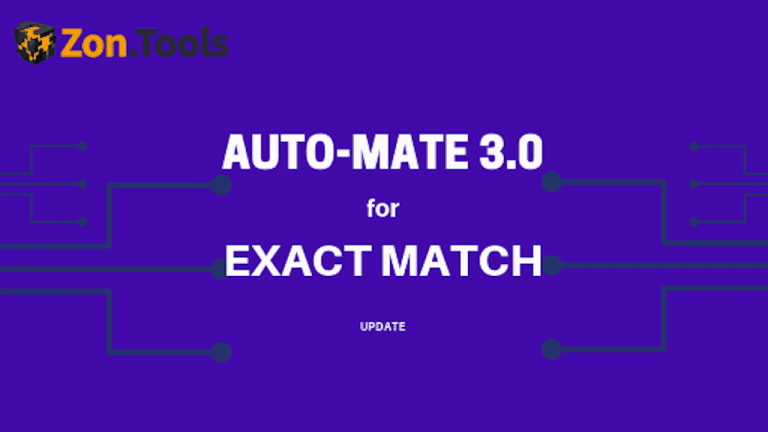
Important points: Any NEW Campaign (created after 4th June) whether created on Seller Central or on Zon.Tools is now by default fully automated with Auto-Mate 3.0, including Exact match keywords Any existing Campaign or PGN is still working the way it used to:– Auto-Mate 3.0 for Targets, Phrase, Broad– Keyword Guardian, Keyword Recycler, Big Nailer (Legacy Exact Automation) for Exact You will now see a “Legacy Exact Automation” toggle that will allow you to switch any Exact keyword or campaign between AM 3.0 and

Updated Threshold Builder We’ve updated and changed some formulas. Go ahead and download now. Click Here to Download Have a feature request? Post Your Feature Request Here

Few important points: AM 3.0 is applying bid adjustment at the TARGET level (including new AUTO), PHRASE and BROAD keywords, and still at ad group level for legacy AUTOcampaigns. We are only applying Auto-Mate 3.0 to enabled entities (whether B, P or T). Bidding will be limited by your Min. Bid and Max. Bid settings, and calculated based on your Target ACoS and likelihood of conversion. In the presence of sales, AM 3.0 will never Increase nor Decrease your bid more than 20%/day In the absence of sales, if

If you are selling in Japan, this will come as very welcome news! Go ahead and add your Japan marketplace, and get loose with some PGNs. Have a feature request? Post Your Feature Request Here

NEW Live features on all accounts! PGN Repair Tool (tutorial 2.3.11) PAT Exclusion Toggles (tutorial 2.2.11) PGN Repair Tool Update your old PGNs (bring them up to PGN 2.0) adding a PAT campaign and it’s 4 Ad Groups: DEFENSE ASIN CATEGORY BRAND You can also use this on already existing PGN 2.0 in order to update your price/rating segmenting of you BRAND and CATEGORY Ad Groups (remember to archive “old” targets

We don’t have shiny graphs yet (we will have soon anyway) but we covered what makes money for you. We now are the first platform to offer you a fully automated experience for the new EAT and PAT targets. NEW Live Features on All Accounts! Target Miner: mining of good ASINs ASIN-Ator: negating of bad ASINs (yes, we c n negate from Auto Ad-Groups too!!) Auto-Mate: is now working on

We have just finished “refurbishing” our Smart Navigation As some of you already know (from yesterday Facebook Live), we have just finished “refurbishing” our Smart Navigation in order to accommodate all the changes we have recently made at dashboard level, namely: Targets Dashboard (Live since Jan) Targets Search Term Dashboard (Live since Jan) Negative Targets Dashboard (NEW!) Negative Keywords Dashboard (NEW!) Campaign Negative Keywords Dashboard(NEW!) We decided to group all these new pages (and required navigation icons),

扫微信,获取快速支持
