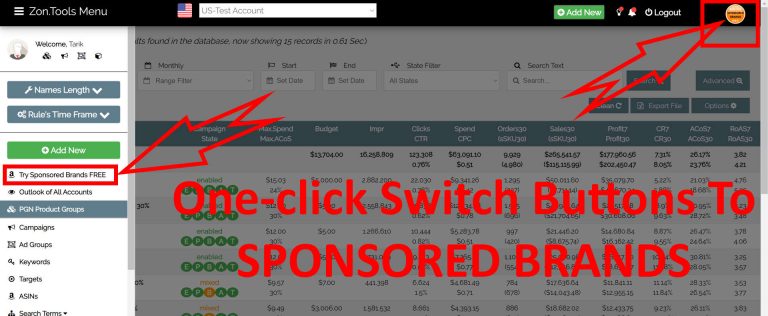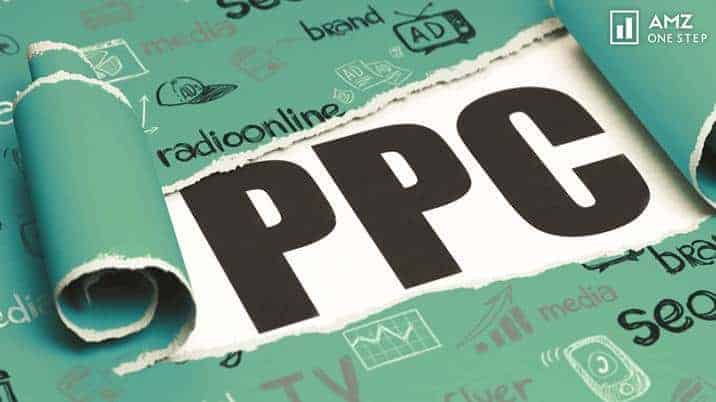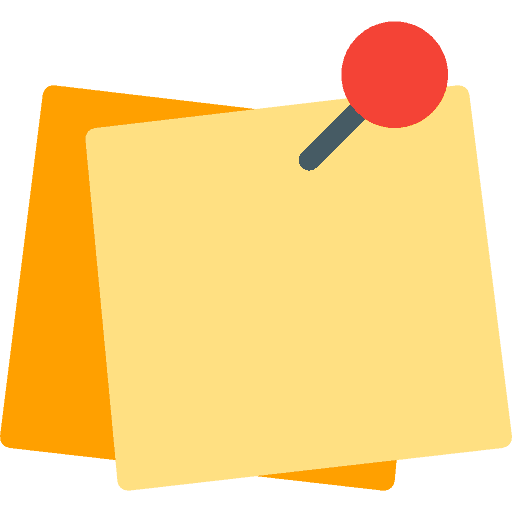Online reviews are extremely important for any business’ success. They help you strengthen your brand’s position on the market and make customers trust your products. Clients take online reviews very seriously. They influence your target audience to decide whether they should buy your products and convince them to return to you in the future.
When you choose to sell products on Amazon, you should be aware of the power that online reviews have. People can even filter their search results based on the number of reviews and feedback a product has. Thus, you should pay great attention to what your clients say and put efforts to answer them whenever they leave a review, whether it is positive or negative. So, if you want to know how to respond to negative reviews on Amazon, then you should keep reading this article.
Thank the reviewer for their feedback
Receiving a negative review is not something that you would want or expect. When people buy products from Amazon, they take reviews very seriously, and they carefully check both positive and negative reviews. Thus, you would want that you have only positive reviews, of course. However, even the best products on the market are not prone to receiving negative reviews. When it happens, the best thing you can do is to prepare a response for an unsatisfied client. You should keep in mind that they are upset and disappointed with your product; so, this is why they wrote the negative review in the first place.
Before you give a client the reasons why they had a negative experience with your product, you should start by addressing them directly and thank them for the feedback. As an example, you can begin like this:
Dear [customer’s name],
Thank you for your review. I am sorry to hear that your experience with our product was not a pleasant one.
Or you can also write something like this:
Dear [customer’s name],
Thank you for bringing this to our attention. Your feedback is essential to us.
Don’t delay too much in giving a response
When someone leaves a negative review on Amazon, they expect that someone from your customer service department will reply and solve the situation. Thus, the more you delay in replying, the more upset your client will become. Even though they had an unpleasant experience with your product, your customer will appreciate a quick response. Such an attitude shows that you value customer satisfaction, and you consider their opinion. Also, a quick response will bring a positive effect on your reputation. Your future clients will see not only the negative review, but they will also be able to notice that you put effort into finding a solution. So, this efficient technique will show your clients your commitment to the brand and how much you value their opinion.
Acknowledge your customer’s experience
Your clients don’t want you to make excuses. They are tired of companies who send them their apologies but don’t do anything else. If you want your clients to trust your brand and become loyal, you should show some responsibility. You cannot expect that you created the perfect product. Thus, it is normal to have clients who didn’t like it so much.
However, you can change their opinion and make them have a positive experience in the interaction with your company. You can do this by acknowledging your customer’s experience and show them that you completely understand their concern. After all, an unsatisfied client is a person who spent some money on your product and discovered that it doesn’t help at all.
You can work with a reliable writing service to prepare a few templates beforehand. Use an example below for your inspiration:
We are sorry to hear that you had such an experience with our product. We are committed to delivering the highest quality, and we are surprised to notice that we missed it in your case. Thank you for bringing this issue to our attention. Your feedback helps us improve our products and customer experience.

Take the issue offline
It is excellent to answer a negative review directly on your Amazon page and make it public. However, you should keep in mind that each situation is unique. Therefore, you cannot apply the same compensation technique to everyone. This is why it is better to take the issue offline and discuss it with your client.
Moreover, this is a great opportunity to learn more about the problem and understand in detail what happened. So, you can leave your contact details at the end of your public response. For example, you can write something like this:
We are sorry to hear that your experience with [Company Name] didn’t rise to your expectations. We would like to have the opportunity to learn more about the issue and find a solution together. You can reach us by sending an email to [email address] or leave us your contact details by calling at [phone number].
We are looking forward to hearing from you!

Conclusion
You will inevitably receive negative reviews on your products. You cannot please everyone, and you shouldn’t even aim to do it. Negative reviews will help you become better and improve your customer experience. You can follow the tips above and create a transparent and authentic response template to any negative feedback. Even though you received a negative review, your efforts to give a reply will finally bring more customers with positive reviews.