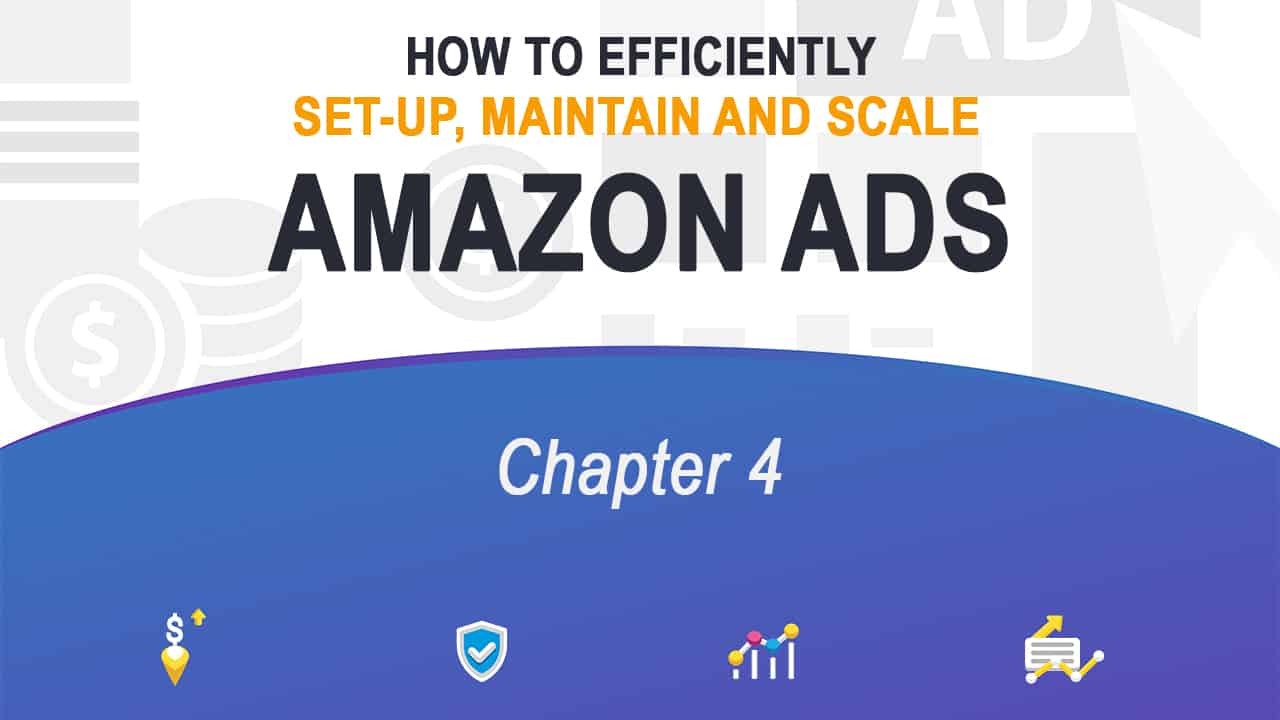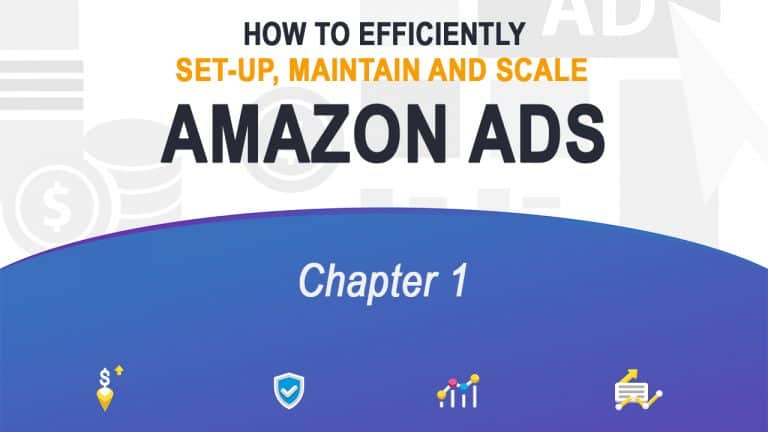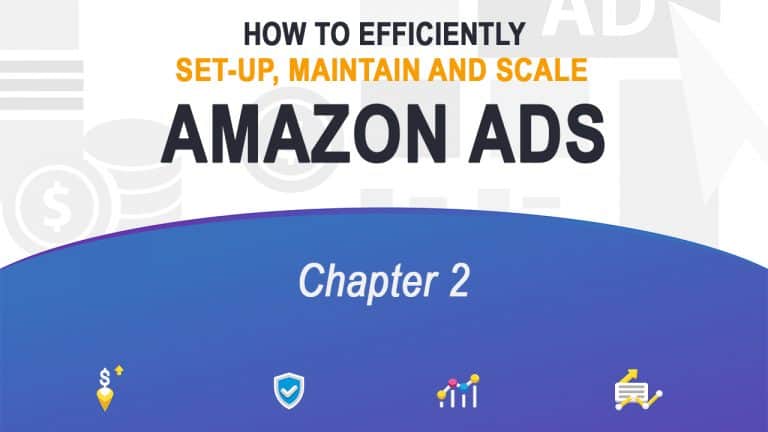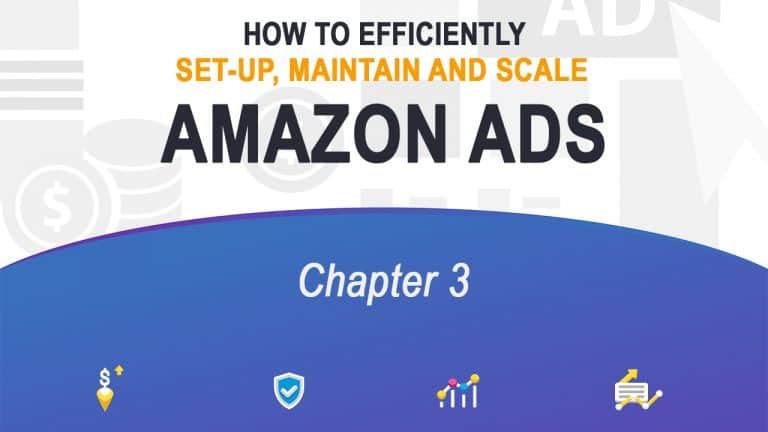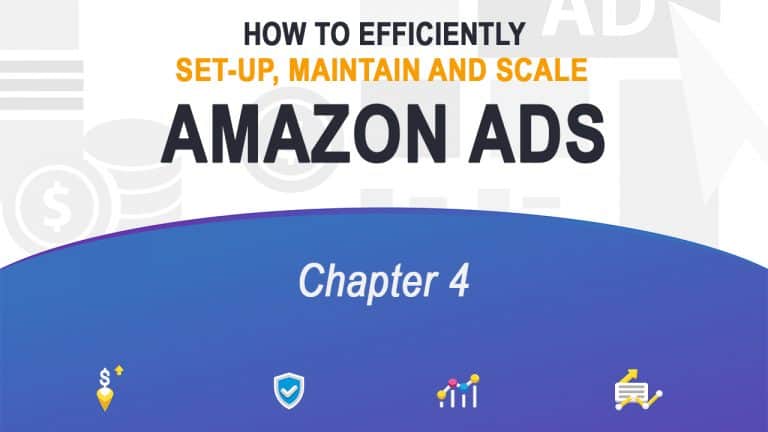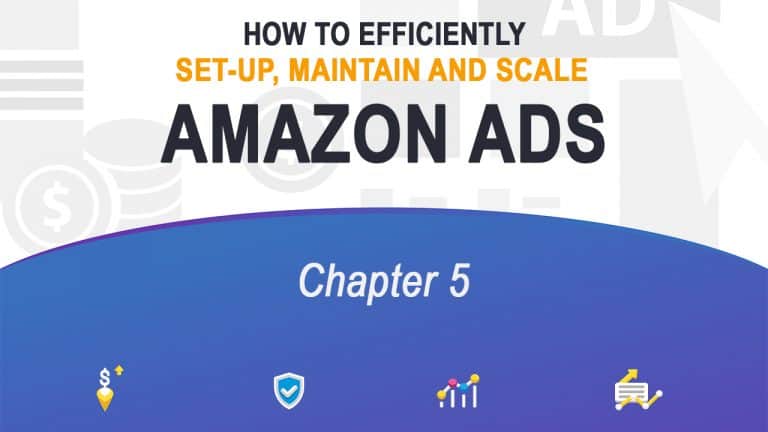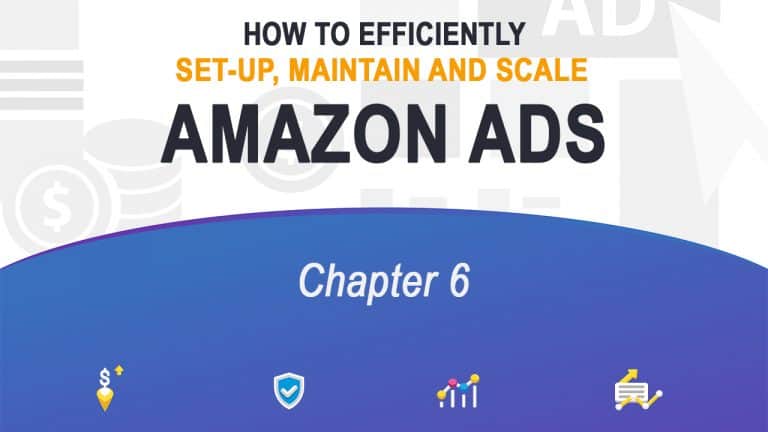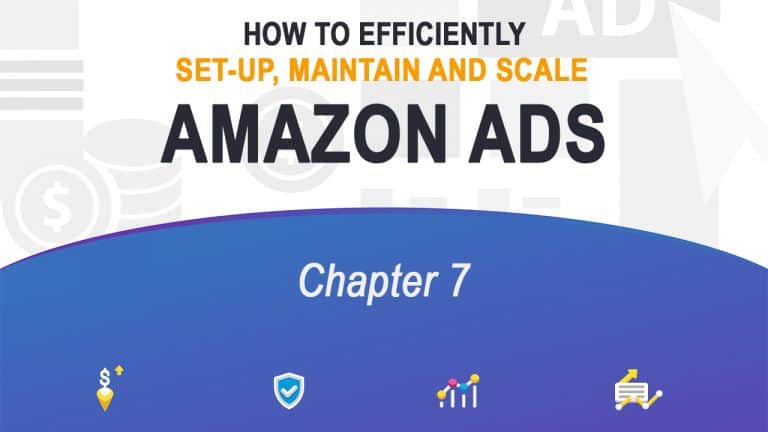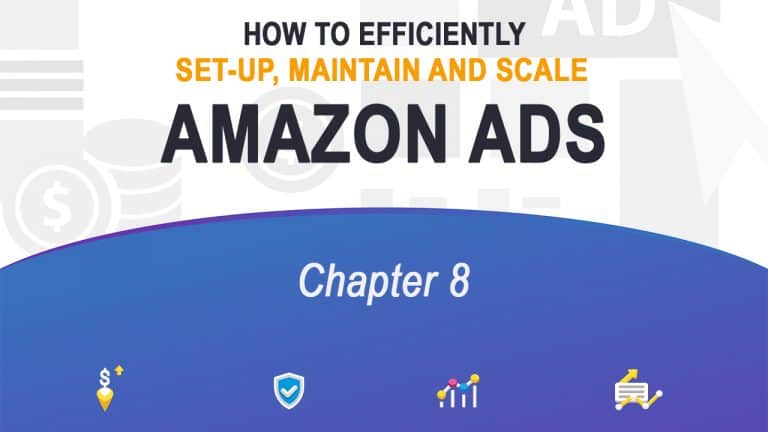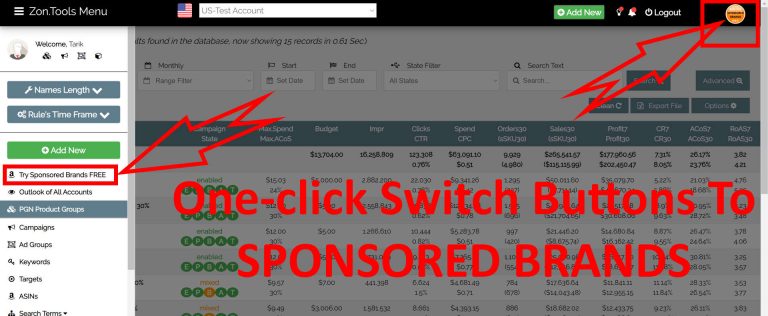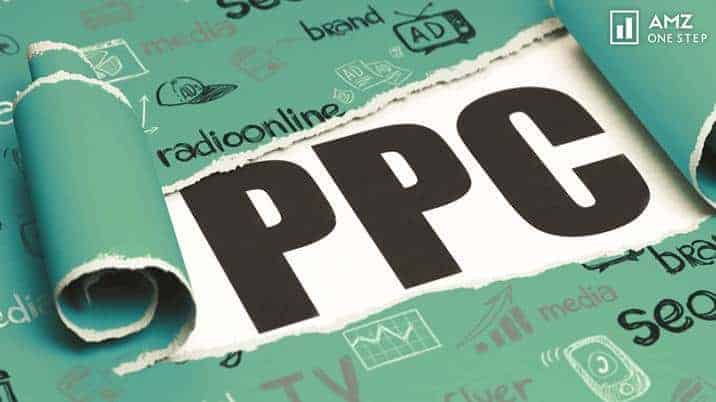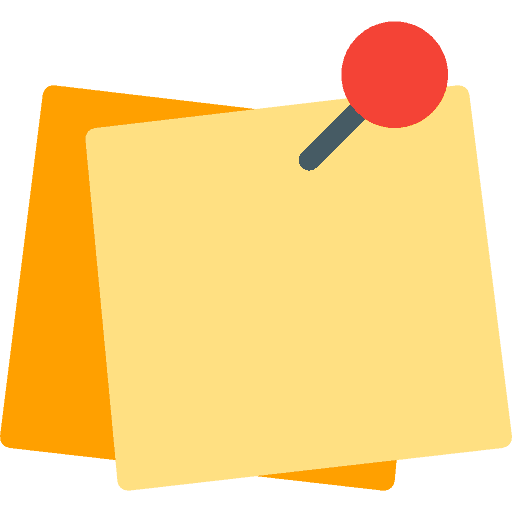The first run of your Amazon PPC campaign can give you a rush. Seeing your ad campaign generate clicks and leads and your sales numbers climb is certainly a cause for excitement and celebration.
After launching your first few ad campaigns, however, you might notice that some aren’t performing as well as you’d hoped. Don’t panic or be discouraged; there might just be a few things you didn’t know you’re doing wrong.
In this chapter, we discuss six common mistakes people make in Amazon PPC campaigns that could directly impact their total sales.
1. A poor campaign structure.
Smart planning and proper execution are crucial for ad campaigns to generate impressions, conversions, and sales. It doesn’t mean that you need to be an expert before advertising on Amazon; most advertisers learn as they go. Still, you can save a lot of money by learning to structure your ad campaigns properly.
Chapter 3 gave two examples of structured campaigns that use Enhanced Auto Targeting (EAT) and Product Attribute Targeting (PAT), the two new features for Sponsored Product Ads. You will, however, want to create entirely new campaigns with different strategies soon.
What you can do: Start with Automatic campaigns even if you’ve done initial keyword research to serve as “test campaigns.” After about a month, collect your top 20 highest converting keywords (your Winning bucket), put them in a Manual campaign and set the keyword targeting to exact match.
A few things you need to remember:
- Don’t rely on Auto campaigns alone for keyword research. Use other tools, like automation software for managing Amazon PPC campaigns and Google Keyword Planner, as well.
- Create an ad campaign for each product you want to advertise.
- Create an ad group for each Keyword Match Type (broad, phrase, and exact) you want to try.
- Keep the number of keywords in an ad group under 25; bidding on more spreads your limited budget too thin that you won’t get enough data or conversions.
Use Negative Keyword Targeting or Negative Product Attribute Targeting (PAT) to keep your ads from appearing for irrelevant searches.
2. Always setting low TACoS (Target Average Cost of Sale).
To recap our definition of terms in Chapter 2, ACoS is Amazon’s metric for measuring profitability versus visibility. It is calculated by dividing the total ad cost by total sales. Low ACoS, therefore, means high profitability.
ACoS, however, is a percentage value. You could get a low ACoS and, theoretically, be very profitable; but in reality, your earnings might not be that significant. See the example below:
| Campaign 1: LOW ACoS | Campaign 2: HIGH ACoS | |
| Ad Cost | $25 | $75 |
| Sales | $150 | $200 |
| ACoS | 17% | 38% |
| Net Earnings | $125 | $125 |
Although only the first campaign achieved the ideal low TACoS (around 10-15%), both yielded the same earnings.
Additionally, the second campaign stands to earn more than the first campaign. Given its higher ad budget, the product will likely gain more visibility and may even sell more.
What to do: Define your goal. Do you want to make as much profit as possible from an in-demand product (lower your TACoS)? Do you want to dispose of your low-selling inventory (raise your TACoS)? Don’t let your TACoS limit your ad spend if your goal is to increase brand awareness. Look at the individual values rather than take ACoS at face value.
3. Combining high-converting keywords with non- or low-converting keywords.
Putting all your keywords in one bucket, regardless of their respective conversion rates, can burn through your ad budget without netting you a substantial ROI. This can happen when non-converting keywords (gets many clicks but result in very few buys) make up the majority of your keyword list.
Consider, too, that a campaign is meant to target a specific buyer persona. Ideally, a curated keyword group will help you reach audiences that fit that profile. If you put all your keywords into one campaign, you could also target Amazon shoppers who don’t fit your target persona. The result? A chunk of your ad budget goes to clicks that don’t generate sales.
What you can do: Monitor your conversion tracking. Purge keywords that didn’t convert for the last two to three months and add them to your negative keywords. Feel free to create at least two ad campaigns for a product: one with your top 20% converting keywords (this will be your “winning” campaign) and another for the remaining 80%. Be flexible with your ad budget, but the optimal strategy is to allocate more to your most profitable keywords.
4. Betting everything on expensive keywords.
Keywords with high search volumes and consumer demand come with a hefty CPC (cost per click). Logic dictates that if you want your product to appear before shoppers, you bid on these keywords.
However, putting all of your eggs in one basket — or in this case, your entire budget in your bucket of expensive keywords — can be disastrous. As discussed above, getting a high ACoS isn’t necessarily bad; but, when you’re not getting satisfying returns, spending so much on expensive keywords isn’t worth it.
Remember, your goal is to convert, not just to earn ad clicks and drive traffic to your product pages.
What you can do: Lower your bid if your expensive keywords keep getting clicks but don’t convert to sales. If a month passes without significant results, stop the campaign. Conduct another keyword research and add long-tails or set you adjust your bid amount according to its performance.
5. Forgetting to optimize product titles.
Amazon’s organic search results usually show up to 140 characters for product titles. Ads that appear on the right side of the page on desktop view can show up to 30 characters. On mobile view, search results can have around 60 characters.
Titles that exceed the pixel limits get truncated, and the rule applies to both organic and paid search results.
A9, Amazon’s organic search ranking algorithm, correlates search relevance to words that appear first on the title. If your keywords are at the tail end and are cut off, it may harm your ad campaign. Below is an excerpt from Amazon’s Product Advertising API which tells us how the algorithm determines keyword search relevance:
“Items ranked according to the following criteria: how often the keyword appears in the description, where the keyword appears (the ranking is higher when keywords are found in titles and — if there are multiple keywords — how closely they occur in descriptions), and how often customers purchased the products they found using the keyword.”
What you can do: Put the most important keywords at the beginning of your product titles. Title optimization best practices include the brand, product line or type, material, key features, color, size, and quantity (for bundles and packs). Meanwhile, place all other relevant keywords that don’t fit into the title in the back-end or hidden search terms.
6. Using random labels for campaigns and ad groups.
This is a simple organizational matter, but one that can make a huge difference in your overall efficiency and campaign tracking methods.
Disorganized labeling could make things messy, confusing, and time-consuming. You could, for example, overlook campaigns that require more frequent monitoring, spend ten or more minutes just looking for the Nth ad test you ran for X campaign, or accidentally run a second ad for the same keyword group.
PPC advertisers worth their salt approach campaign creation strategically, and that includes using proper naming conventions for each ad type they run.
What you can do: Devise a logical naming structure when you do A/B testing or run multiple campaigns at the same time. Make it descriptive and easy to remember. Use broad terms for campaign names and then use sub-labels for ad groups.
Here’s an example:
Naming structure for an ad campaign for ergonomic computer chairs:
Campaign name: ergonomic computer chairs
Ad group 1: ergonomic computer chairs A
Ad group 2: ergonomic computer chairs B
Ad Test 1: ergonomic computer chairs – test 1
Ad Test 2: ergonomic computer chairs – test 2
7. Setting your average daily budget way higher than your actual daily ad spend
When you create an ad campaign, Amazon will ask for an average daily budget.

The amount you input tells Amazon how much of your money it can spend every day. Many regard it as a safety switch, and that Amazon will stop running your ads when you’ve reached your daily limit.
Here’s the catch: as the name suggests, Amazon treats the average daily budget as, “the average amount you are willing to spend per day over a calendar month.” This means that there could be days when you’re spending way below your daily average and days when you exceed it. What matters is at the end of the month, the average matches the amount you provided.
Here’s an example:
If you set your average daily budget to $10, it means you’re allowing Amazon to increase your ads’ visibility until your total spend reaches $300 at the end of one month ($10 x 30 days). Your daily ad spend could look like this:
| Daily Advertising Spend | |
| Day 1 | $4 |
| Day 2 | $5 |
| Day 3 | $2 |
| Day 10 | $10 |
| Day 20 | $17 |
| Day 30 | $25 |
| TOTAL SPEND | $300 |
| Average Daily Spend (TOTAL SPEND / 30 days) | $10 |
What you can do: There are two ways to avoid this common mistake. First, check your conversions every day. Lower your Average Daily Spend if you see that the original amount is way higher than what you actually spend during the first week of your campaign.
Second, set your Daily Budget Cap. This is a more reliable “safety switch” than the average daily budget. You’ll find it on the Advertising Settings on Amazon Seller Central Campaign Manager.
8. Selling low-quality products.
Your integrity as a seller is at stake when you sell products that don’t deserve their price tags. In the world of e-commerce, reputation is everything. A consensus (based on customer reviews) that you’re not giving your customers good value for their money is just as much (if not more) of a deterrent to buyers as an inflated price tag.
Customers buy the better product, and it will be hard to convince them otherwise if yours fall short compared to other sellers’ listings.
Expertly planned ad campaigns can only do so much for your business. They will draw traffic to your product pages, yes, but it’s the quality and value proposition of what you’re selling that ultimately convince people to buy from you.
What you can do: Three things can elevate the quality of your products.
- First, source high-quality products you’d be willing to pay good money for.
- Second, offer an add-on for a reasonable price increase ($35 box set of glass cutters, gloves, bottles, and accessories is a better deal buying all items separately at a higher total price) or a freebie that you can afford to provide.
- Third, include a disclaimer and supporting images in your product page so you can set your customers’ expectations.
As you run more PPC ads on this platform, you will have more learning experiences that will further refine your PPC strategy. This chapter featured only the most common mistakes, but hopefully, you got more from the tips we provided.
You can learn more in Chapter 5 as we discuss ongoing campaign optimization and more advanced techniques for Amazon PPC.